Expert tips: email alerts feature
The email alerts feature lets listings come to you. Looking for something specific? Go ahead and check the site everyday, but if that item you want is heavily sought after, the best way to ensure you see a listing before anyone else is to set up an email alert. With an email alert, every time your sought after item is listed on our site, you are sent an email within 20 minutes.
Setting up an email alert is a very simple process but you must first create a user account on your local Used.ca site.
Once you are logged in to your account, use the search function on the right hand side of your screen to search the item you are looking for. By clicking the arrow next to “Filter (price, location, etc.)” you can add specifics to your search, including price, hiding commercial sellers, location and more (see image below).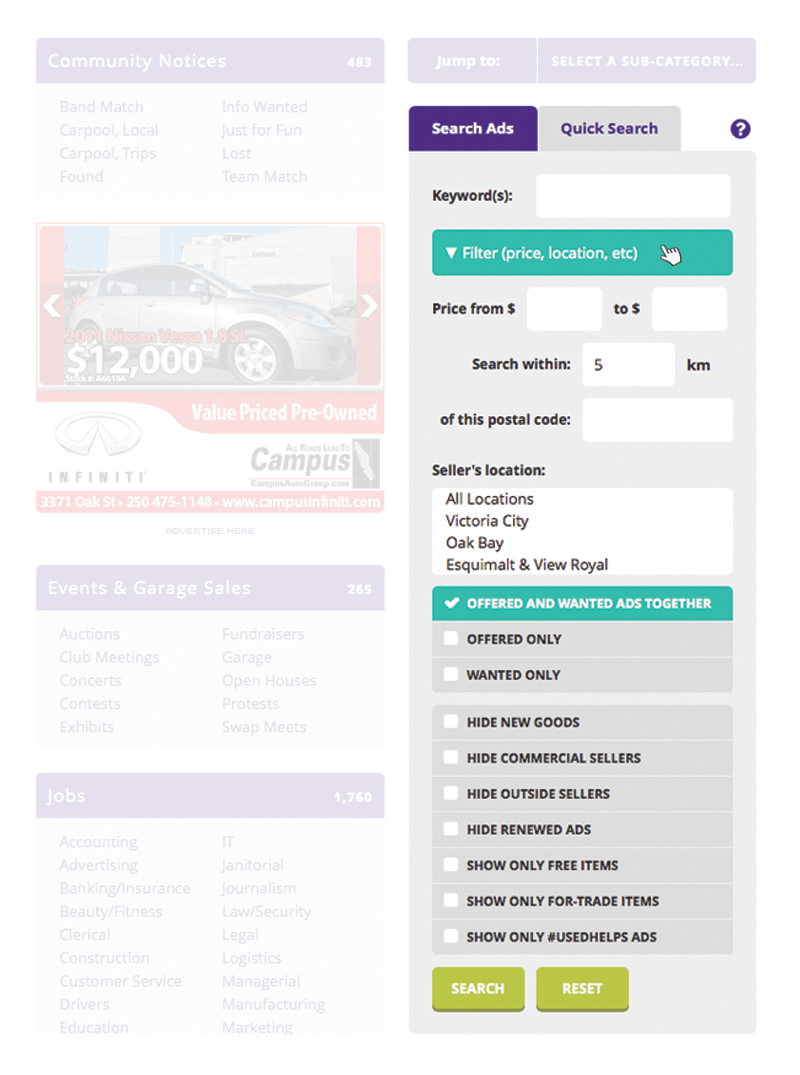 Once you have searched for your item, you can set up an email alert. Simply click on one of the two “Tools” options. The first is at the top of the page, next to your results, the second is further down the page on the right hand-side in a toolbox (see images below).
Once you have searched for your item, you can set up an email alert. Simply click on one of the two “Tools” options. The first is at the top of the page, next to your results, the second is further down the page on the right hand-side in a toolbox (see images below).
Select “Email Alerts” and you will be taken to a page asking you to submit your request. Your email address will be pre-populated. Simple click “Submit” and your email notification set-up is complete.
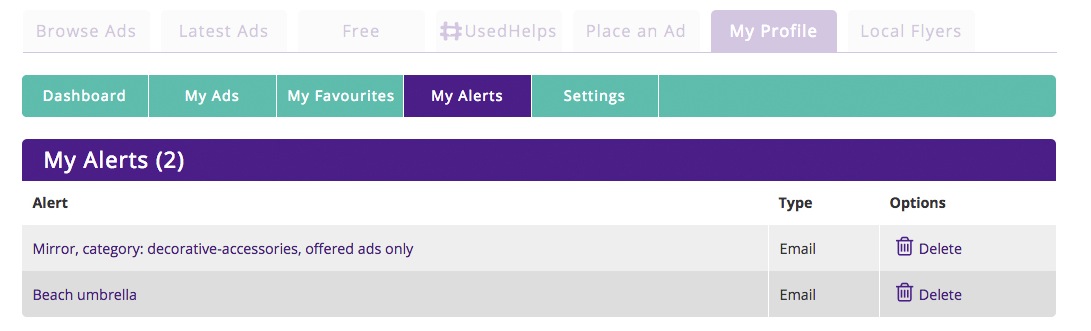
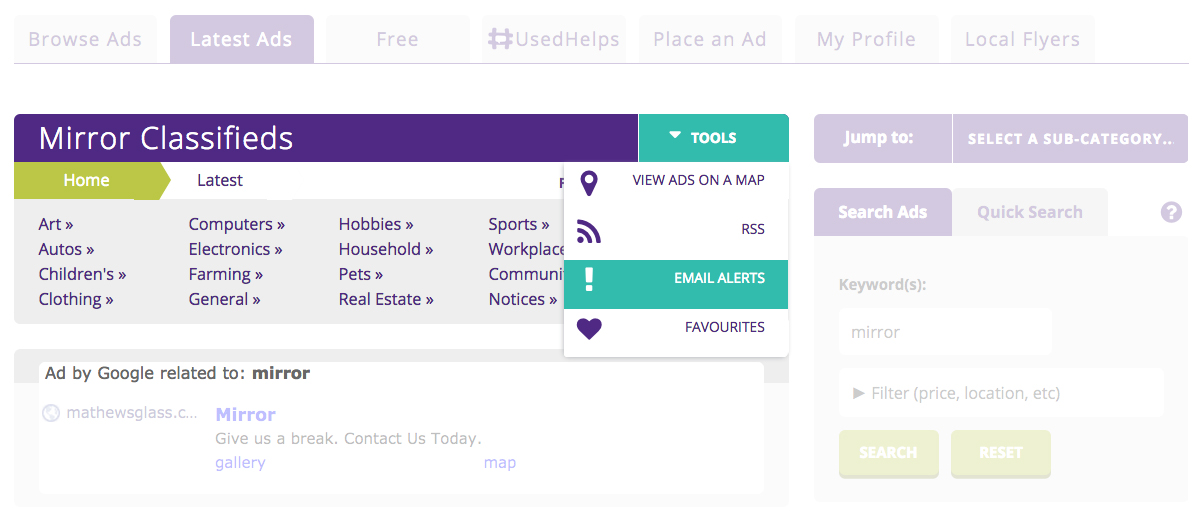
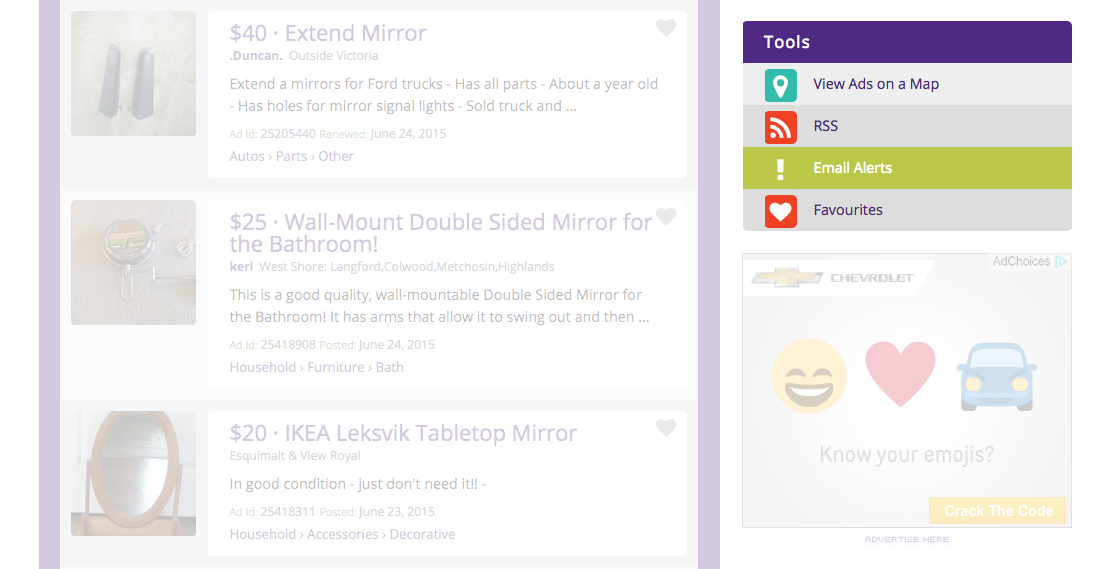
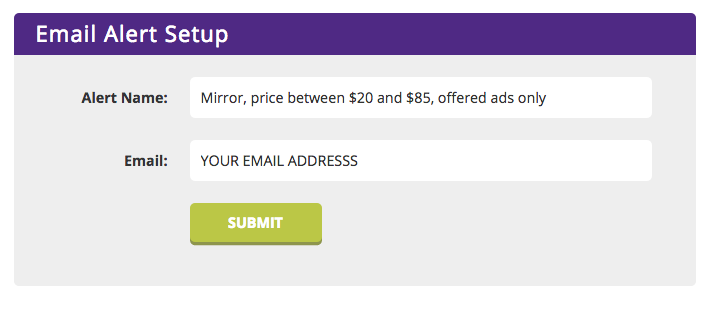

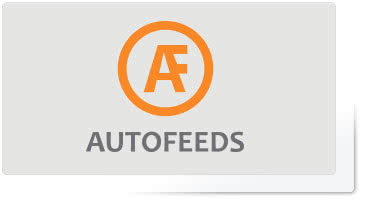 Work smart. Not hard.
Work smart. Not hard.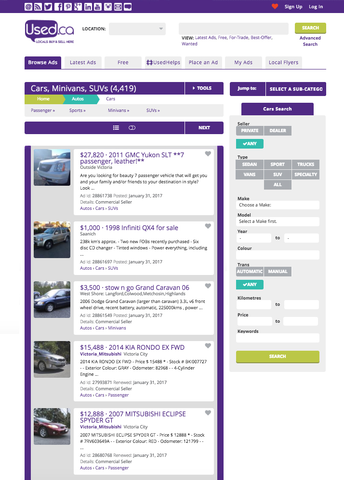

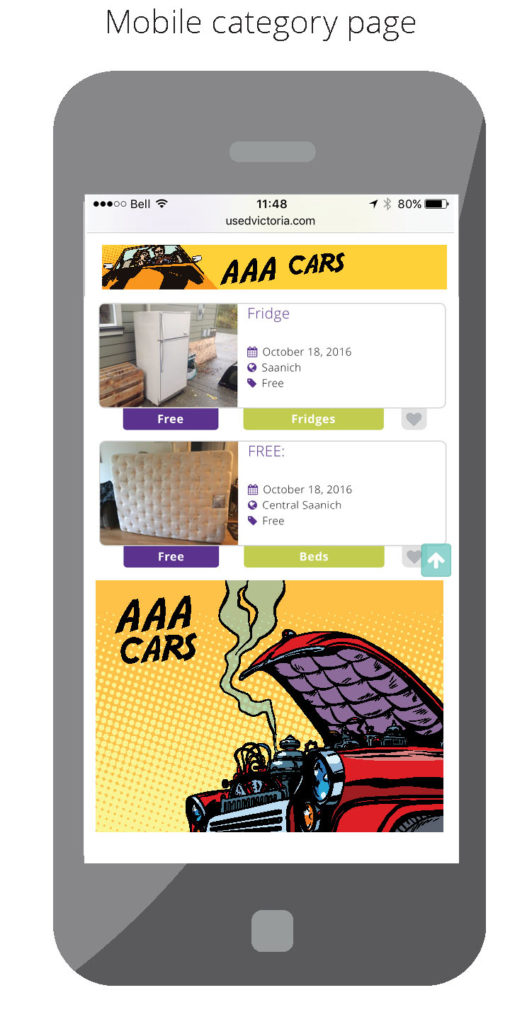

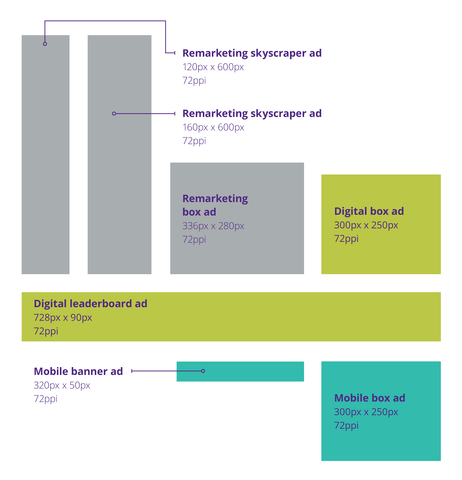
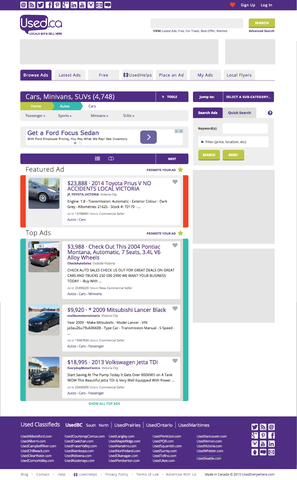
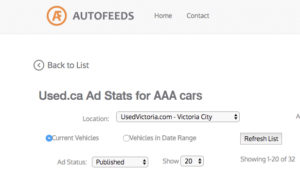
anthony
im looking for a 1 bed room or a batchlor under 600$ month. i my work keeps me pretty busy. im just looking for a new place i can call home. i like to be clean and i like it when my home is aswell
Joe
With the latest update, noticing that I cannot create new alerts (emails) for items posted anymore. My old alerts still function. Is the creating alerts now accessed in a different way (i.e. no tools area, nor Alerts function when scrolling down after a search), eliminated from the site moving forward or will it be reinstated in the future.
UsedHQ
Hi,
To access the alerts tab, first, click on the ‘Profile’ tab and then select ‘My Alerts’. Next, select ‘Create Alert’ and fill out the required information. After you have filled in the necessary information you can select ‘Submit’ to save the alert. If you have any other questions, please feel free to email our team at feedbacks@used.ca!