Resume tips
Our new resume feature allows you to simply showcase what makes you shine. Next time you apply for a job on your local Used.ca site, attach your resume to your application by clicking the “upload a resume” option. It is an art to both summarize and showcase yourself in one to two pages, so we have compiled some key how-to points to give your resume that extra boost.
Helpful hints:
- Do your research (social media makes this easy!). If you submit a generic, one-size-fits-all resume, don’t expect an interview. Show the company your genuine interest by letting them know how you’re a fit with their values and culture
- Alter your resume for each role you apply for. Aim to have an example for each essential requirement and as many of the desired requirements as possible
- Mimic the job poster’s language, don’t copy word for word, but if their language best describes a skill they desire and you have, use it
- Make 100% sure you get the company’s name right. If they include the .com, you should too (this is a great tip for when applying for jobs at Used.ca!)
- Give real life examples of why you’re a fit for the position. Buzzwords and fluff can be written by anyone, but your accomplishments and successes are your own
- Don’t just say you’re “detail oriented,” prove it with examples
- Be consistent! For example, if you use periods after bullet points, do this for every bullet point
- Leave the tired phrase: “I would be an asset to your team” to the rookies. Instead, give measurable examples of what you can bring to the table
- Let your personality shine through your resume by using an interesting font or format (especially if you are applying for a job that uses creativity). Trust us, you are not as boring as Times New Roman
- Make sure your LinkedIn and any other public social media channels back the information in your resume – employers are Googling you
- K.I.S.S. (keep it super simple) by condensing your accomplishments to under two pages, you also demonstrate your ability to communicate effectively
Now what’s stopping you from attaching your resume next time you apply for a job on your local Used.ca site? Happy job hunting!!
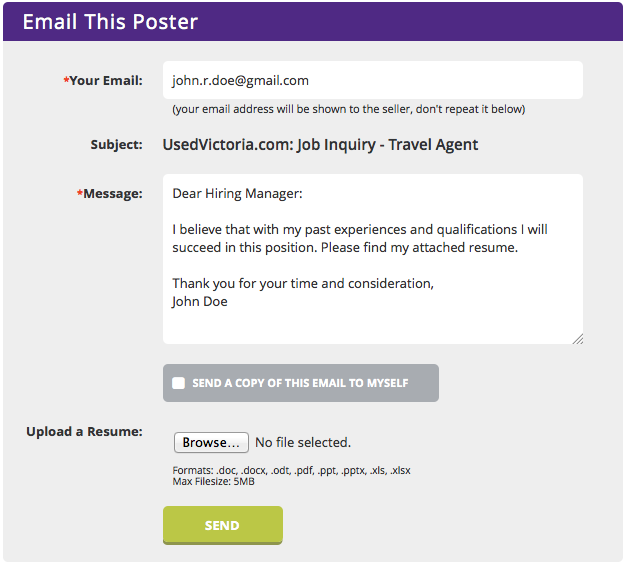
Darren Lowe
As someone who has helped quite a few people with their resumes and cover letters (thank you Used Everywhere for permitting me to post my advertisement on your sites!), I agree with many of these tips. I cannot emphasize enough how important it is to have a fresh pair of eyes read your resume and cover letter template. Whether it is a spouse, parent, neighbour, family member, friend, whoever, have a few people read them over. it is amazing the number of spelling mistakes and the like that someone else can catch and you want your resume to be 100% perfect. it does not hurt to read it backwards, word for word, to check for accuracy. Ensure you pick a font that is easily readable. Ensure your resume tells a story – tells YOUR story – in an interesting way. The resume will be kept and it will be remembered. So many resumes look exactly the same and your potential employer will only glance through them. While you may have a standard form of cover letter, make sure each cover letter contains information relevant just to that particular position or business. You want the reader to think they are receiving a personal letter and not a form letter that has been sent here, there and everywhere. Ensure also that the key points you want to make in your cover letter are made in short paragraphs so they stand out and are read. Don’t have two or three “super large” paragraphs that contain all sorts of important information. They probably won’t be read as thoroughly as you would hope them to be. Lastly, don’t be afraid to have some white space on your resume. It makes it so much more inviting and readable.
Ashley
Hello, I’d like to response with attachment (resume) through usedvictoria/job. I can’t find the upload button to attach my resume. Should I download some app? How can I attach my resume in a message box? Please help! Thanks.
Best Wishes,
Ashley
Lacey
Hi Ashley – it should be working. There is an image above of how to do it.
You need to hit “email user” on the ad first.
Hope that helps! Lacey
Jesse C
Hello again,
My previous comment was deleted. I am attempting to email a user regarding a job and attach my resume. The resume is not attaching, the loading wheel is just spinning. I’ve tried it in every format listed and made sure that the document is under 5mb with no success.
UsedHQ
Hi Jesse,
We have reached out to you via email to help resolve this problem, apologies on the delay! Thanks for using Used.ca 🙂
Audrey D. Greenlees
Hey,
I’m having the same issue as Jesse C. I’ve tried uploading my resume in multiple formats and have made sure that it is below 5 MB. I’ve even tried multiple computers. The loading wheel just keeps spinning and it won’t send the message at all.
UsedHQ
Hi Audrey,
We are sending you an email to help resolve this problem. Thanks for using Used.ca
Ariel
Same issue as above. Resume will not upload and wheel just spins and spins
UsedHQ
Someone will be in touch!
Sterling
same issue as the people above. please help!
UsedHQ
Hi Sterling, are you using an AdBlocker when attempting to upload your resume? AdBlockers can interfere with several features on our site and I would recommend pausing it while submitting applications. If you are still experiencing issues, please email our User Experience team at feedbacks@usedeverywhere.com and a member of our team would be happy to assist you further!