Safeguarding your Digital Life: Archiving Your Data
The topic of “data archiving” is, at first glance, mind numbingly boring.
That being said, it’s a topic to take note of and here’s why: If you’re currently reading this blog, that means, well, that you read blogs; and if you read blogs, then you’re probably a person that does many other things on a computer as well. You may not be a tech-nerd or a data-geek, but I’d hazard to guess that at this very moment, you’ve got a sizeable collection of photos, songs, videos and documents floating around. If this is the case, then consider this point: Your favourite music, those videos of your baby, the photographs of your dog and the very last essay you wrote in college are absolutely the furthest thing from boring. They’re the opposite of boring and may have such meaning that you’d be distraught if they were ever destroyed. Even items like your old tax forms (if you filed electronically), along with invoices and project documents (if you use your personal computer for employment), while much less sentimental, are definitely important enough to keep secure.
So while the topic of archiving may be drier than popcorn fluff, the heart of the matter is that there’s an emotional and practical significance to protecting your personal data. All it takes to lose your data are some wilted flowers, as in, some wilted flowers knock over a vase and pour water all over a laptop. This is a true story. It happened to me. And I didn’t have my data backed up.
There are two general rules to archiving data: 1) duplicate it as many times as possible, and 2) duplicate it in as many different places as possible. Redundancy is the key. So with this in mind, I’d like to make three suggestions for keeping your digital files safe. If you can’t do all three, at the very least, do the first one:
1) Purchase an external hard drive. Buy one with a capacity larger than the hard drive on your computer. This way, everything that’s on your computer can be duplicated on the drive without worrying about storage space. To keep this as simple as possible, once a week, just before you go to bed, drag and drop your computer’s main system folder onto the external drive and let the data copy while you sleep. Doing this will help protect you, should anything unfortunate happen to your computer.

Two types of external hard drives: Large one requires an AC adapter. The small one is portable and needs no AC adapter.
2) Purchase a redundant drive instead. A redundant drive is an external device with two identical hard drives housed within. These external drives duplicate your data twice, making a mirrored copy on each disk. If one of these drives ever breaks down, the other drive is ready and waiting to restore your data. The drives inside personal computers are workhorses and prone to failure, especially in laptops. As such, putting all your data on a redundant drive makes sense; it keeps it doubly safe and allows you to remove it from your computer, freeing up space and ending a reliance on its built-in hard drive.

A redundant drive. Note the two grate-covered slots on the front. This is where the hard drives live and can easily be pulled out and replaced.
3) Start archiving your data off-site. This means saving your data far away from any of the disasters that may strike your computer, your external hard drive or your home. This covers incidents like house-fires, floods, power-surges, burglaries, etc. External hard drives are fantastic but they’re no match to physical damage or theft. So how do you get your data to a “far away” place? You can do it by using a “cloud” based storage service. Most of the main email providers (Gmail, Hotmail/Outlook, etc.) now provide this service for free. Each company provides multiple gigabytes of storage space, which is enough to save your really important files but not your entire array of videos and songs. As time marches on though, these cloud services will grow in size, eventually allowing you to back-up all your data. To those who want to take an additional step in securing personal data, or for those that don’t trust their storing their data in the cloud, another way to archive is to use physical mediums like CDs, DVDs or Blu-ray discs. You can then take these discs and place them in a fireproof safe, a safety deposit box or even just give them to a friend to hold. If you do go this route, make sure to purchase metal-based CDs, DVDs or Blu-rays (instead of dye-based) as they last significantly longer.

Physical media, in this case some Blu-ray discs and a Blu-ray writer.
If this is the first time you’ve considered archiving your digital data, then you’ve probably got quite a backlog to sort through. This may seem like a daunting task but don’t let it prevent you from starting. The best thing to do is just pick one singular ‘thing’ to archive – even if it’s only your 2012 vacation photos – and get it backed-up. Doing so will get the ball rolling and help you experience how simple and quick data archiving really is.

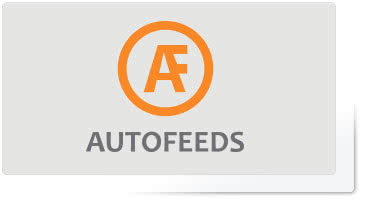 Work smart. Not hard.
Work smart. Not hard.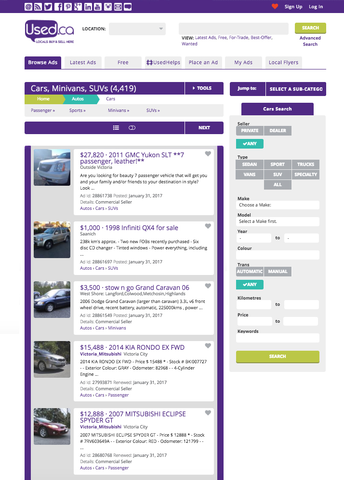

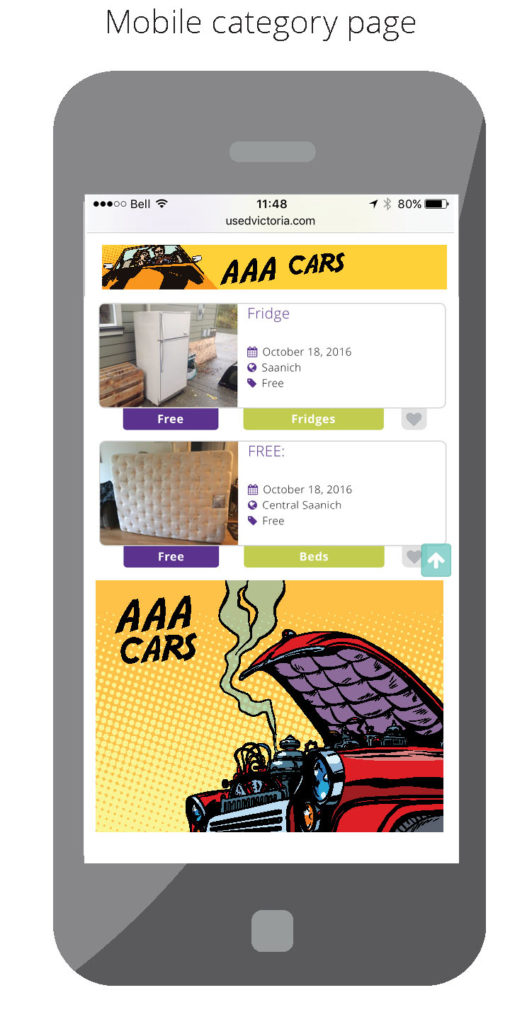

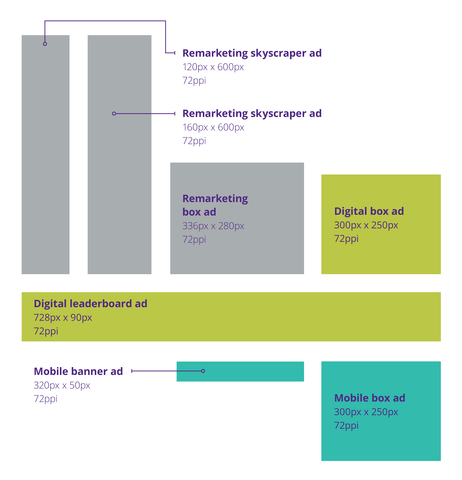
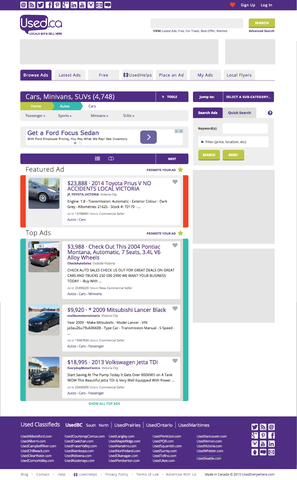
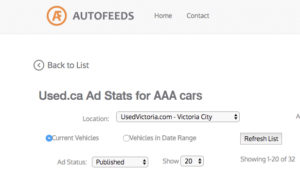
Shawn
This was great. A year ago I put a bunch of files, pictures, and music on my external hard drive and deleted it off my computer to save space. It didn’t take long before I dropped my external hard drive and lost a bunch of information. The cloud and physical copies of my files would have saved me from losing a lot important stuff.
Jesse
Nice article Mark,
And in my case, an excellent reminder as well!
These are all good strategies for backing your important files up. I’m currently taking a look at redundant storage, because it seems to be best suited for my purpose.
Another thing to consider is those amazing little 30-60GB flash drives they have now — especially useful for cataloging when you don’t have a lot of space.
Looking forward to the next blog
Mark Johnston
@Jesse: Yes, I totally overlooked the ease and portability of flash drives, usb drives, SD cards, etc.
I was a bit one-track minded in that personally, I have so many photos, videos and audio tracks that I need terabytes of extra storage. But for a lot of people, they could easily fit their entire photo collection on a small stick, which is super-ultra portable.
I’m also pretty interested in some of those fire/water proof redundant drives. They’ve come down in cost and would be worthwhile if they were upgradable. Perhaps when I upgrade my current setup. Thanks for the response!
Mark Johnston
@Shawn: Ask me about the time I called the Apple support line because my iTunes was being buggy. They got me to do this weird thing which wound up wiping out how I had organized the approximately 40,000 audio tracks I have (most of which are spoken lecture tracks).
Years worth of organizing wiped out in one second:
Me on the phone to Apple: “Ummmm… everything just disappeared from my iTunes”.
Apple guy: “Ummmm… did you archive your library prior to phoning?”
Me: “Ummm… no, because I was having issues and phoning you for support.”
Apple guy: “Ummm…. sorry about that. You’ll have to manually re-add the songs.”
Me: “But I had 40,000 songs”
Apple guy: “Ummm…. ummm…”
I still don’t have it reorganized and it’s been 1.5 years. *sigh*
Oh and by the way, you can buy a shock-proof rugged drive from the company LaCie.