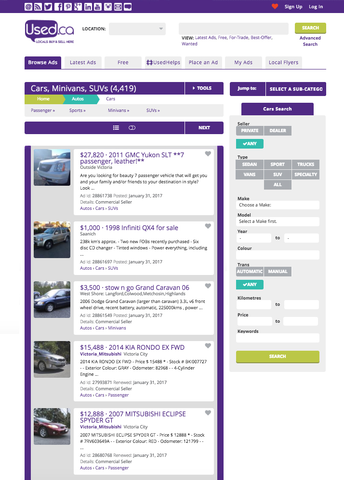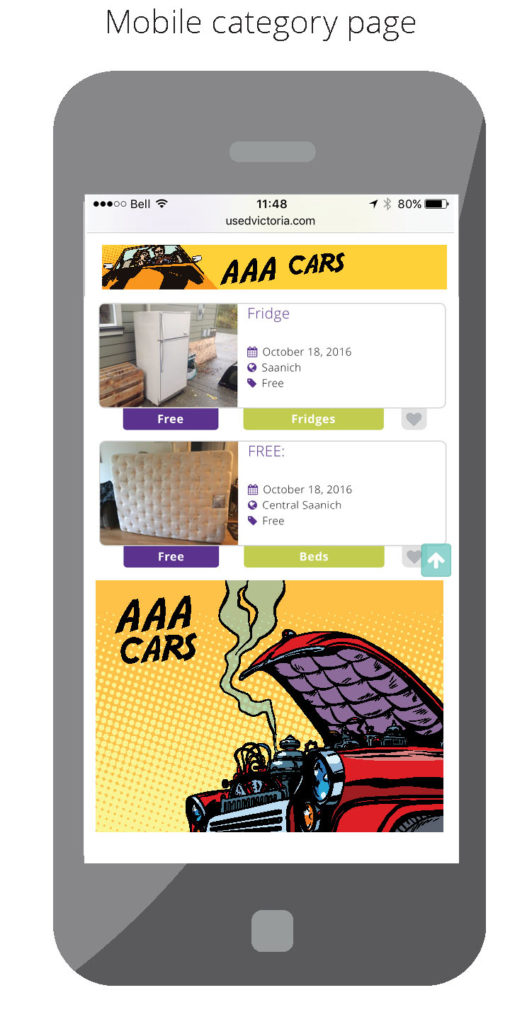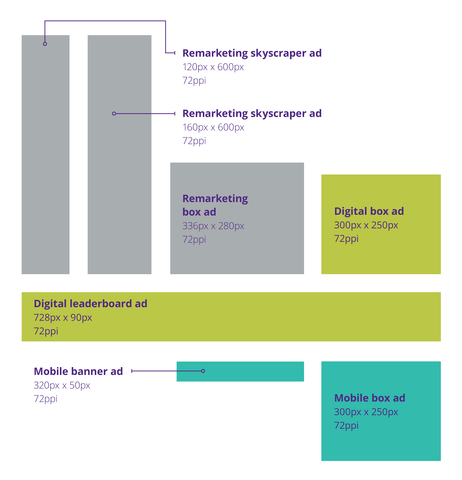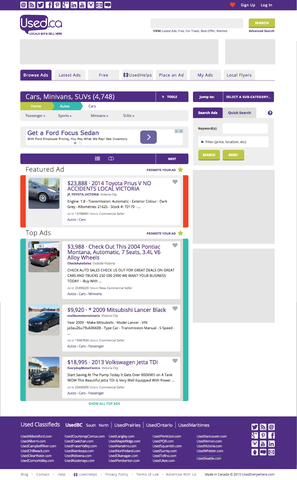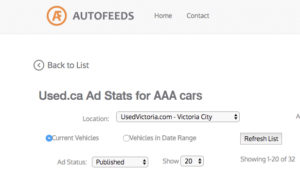What, exactly, am I paying for?
Hey! Did you ever notice the Ad Upgrade options when you Place an Ad? They look like this:
 Did you ever wonder quietly to yourself, “what is this and why on Earth would I pay money for it?”? We’ll I’m going to break it down for you; not because I am encouraging you to buy them, but because knowledge is power and an Ad Upgrade might be very useful to you and you don’t even know it!
Did you ever wonder quietly to yourself, “what is this and why on Earth would I pay money for it?”? We’ll I’m going to break it down for you; not because I am encouraging you to buy them, but because knowledge is power and an Ad Upgrade might be very useful to you and you don’t even know it!
1. Top Ad. In simple terms, a Top Ad is an ad that will show up at the top of all of the ads in its ad category and on the first page of its parent categories (but just below Featured Ads). They look like this:
 There are a lot of Top Ads, so only three show on a category page at a time. The ads cycle though randomly, so if you don’t see your ad right away, clicking “Refresh” should help. You can also select “Show all top ads” to view the Top Ads that are not currently visible. For more information on top ads, click here.
There are a lot of Top Ads, so only three show on a category page at a time. The ads cycle though randomly, so if you don’t see your ad right away, clicking “Refresh” should help. You can also select “Show all top ads” to view the Top Ads that are not currently visible. For more information on top ads, click here.
2. Latest Ads Gallery. This is the scrolling gallery of picture ads that you see on the “Latest Ads Page”. It looks like this:

Gallery ads only show up in the Latest Ads section. The order that the ads float by in the gallery is random; the gallery is updated every 10 minutes. To learn more about the Gallery Ad upgrade, click here.
3. Premium Ad. This upgrade is like a highlighter! Instead of getting completely lost in the shuffle as new ads are continually added, pushing yours down the list, the premium ad upgrade gives your ad increased visibility by making it stand out on a yellow background. Premium ads look like this:
Isn’t that neat? To learn more about Premium Ads, click here. Ad upgrades give ads greater visibility and can be super helpful when trying to sell your stuff!


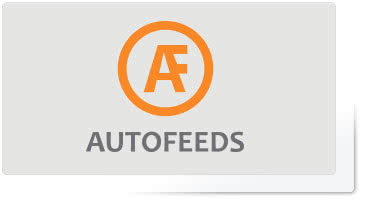 Work smart. Not hard.
Work smart. Not hard.